Can I have two different door colours in my kitchen design?
Absolutely! It’s as easy as selecting edit on the cabinet or panel that you wish to change the door/drawer colour of. Beneath the section where you enter in your product specifications, there is a button that says “Change Colour” – click this and select the new colour. Changing colour through this method updates the current colour selection for the door/drawer for that cabinet only.If for example, you want a two toned kitchen, with your Upper cabinets being a different colour than your bases, simply edit each Upper cabinet to your desired colour.
To update the colour of ALL products in your project, simply click the Colour tab, and select your desired colour, thereby updating your Global Default Colour setting.